Realtek ALC1220 vs Sound BlasterX AE-5 - Corrected Results
Some of you may remember that about two months ago, I posted my findings when pitting my motherboard’s audio solution against my new Creative Sound BlasterX AE-5. While the results were certainly interesting, some with similar setups and more knowledge on the subject were quick to point out that my results were not typical.
Quick Background
In my first post, I deemed my results atypical after tons of feedback from users, perhaps audiophiles, who are more well-versed in the world of audio, and a few that actually had a very similar setup to me. My original conclusion was that my motherboard’s audio was measurably awful when gaming compared to my new Sound Card. For information and results, please refer to the link in the first paragraph. After running the same benchmark on a friend’s computer with a very similar combination of hardware and achieving similar results, some other users and I came to the conclusion that the common factor between the audibly poor performing motherboard solutions was our video card: An AMD RX Vega 56. I have since replaced my Vega 56 with a Radeon VII.
Test Setup and Methodology
- AMD Ryzen 5 2600X
- ASUS ROG Strix X470-F Gaming Motherboard
- AMD Radeon VII (Stock, power draw is 280W vs the 275W my Vega 56 pulled)
- FSP Group Hydro G 650W Power Supply
- Windows 10 64-Bit
ASUS calls the audio chip on this motherboard the SupremeFX S1220, which is really just a Realtek ALC1220. I had the ALC1220 set to 24-bit bit depth and a 96,000 KHz Sampling rate on both tested devices. This was not the case in my original test.
I ran the benchmark twice for both the motherboard audio chip and the AE-5. One while idling on the desktop and one with the GPU under load. I mainly did this to see how adversely my audio experience was being effected by the amount of noise generated by my GPU. To put the GPU under load, I used Unigine’s Heaven benchmark in windowed mode (1440p) so I could run the audio benchmark simultaneously. I used a brand new 4-foot (~1.2m) gold-plated aux cable that I grabbed on Amazon and plugged it into the speaker output on my motherboard, and looped it back into the line-in input. On the Sound Blaster, I used the same cable, plugged it into the speaker output, and looped it back into the microphone input on the card. The sound card does not have a dedicated Line-In input like my motherboard does, but the manual does state that the microphone input can also act as a Line-In input. This is confirmed in the Sound Blaster Connect 2 software, where you can specify whether or not you are using the microphone input as a microphone or line-in. And YES, this does make a difference. I achieved much better results when having the software properly set to Line-In.
Quick Disclaimer (again)
Each system is different. Everyone’s setup and environment is unique, so the results below are unique to my system. While I’m sure we can all guess that the Sound BlasterX AE-5 provides a better audio experience than motherboard audio, it’s possible that some motherboard audio implementations sound better than others and some sound cards will perform better or worse in some setups.
Results (Rightmark Audio Analyzer 6.4.5)
SupremeFX S1220 (Realtek ALC1220) on idle:
| Test Criteria | Result | Rating |
|---|---|---|
| Frequency response (from 40 Hz to 15 kHz), dB | +0.00, -0.07 | Excellent |
| Noise level, dB (A) | -100.5 | Excellent |
| Dynamic range, dB (A) | 101.5 | Excellent |
| THD, % | 0.00115 | Excellent |
| THD + Noise, dB (A) | -83.6 | Good |
| IMD + Noise, % | 0.010 | Very Good |
| Stereo crosstalk, dB | -84.1 | Very Good |
| IMD at 10 kHz, % | 0.00883 | Very Good |
SupremeFX S1220 (Realtek ALC1220) with GPU under load:
| Test Criteria | Result | Rating |
|---|---|---|
| Frequency response (from 40 Hz to 15 kHz), dB | +0.00, -0.07 | Excellent |
| Noise level, dB (A) | -84.9 | Good |
| Dynamic range, dB (A) | 84.9 | Good |
| THD, % | 0.00218 | Excellent |
| THD + Noise, dB (A) | -77.3 | Average |
| IMD + Noise, % | 0.017 | Very Good |
| Stereo crosstalk, dB | -79.0 | Very Good |
| IMD at 10 kHz, % | 0.017 | Very Good |
Creative Sound BlasterX AE-5 on idle:
| Test Criteria | Result | Rating |
|---|---|---|
| Frequency response (from 40 Hz to 15 kHz), dB | +0.05, -0.10 | Excellent |
| Noise level, dB (A) | -101.1 | Excellent |
| Dynamic range, dB (A) | 102.1 | Excellent |
| THD, % | 0.00623 | Very Good |
| THD + Noise, dB (A) | -82.0 | Good |
| IMD + Noise, % | 0.00738 | Excellent |
| Stereo crosstalk, dB | -94.5 | Excellent |
| IMD at 10 kHz, % | 0.00713 | Excellent |
Creative Sound BlasterX AE-5 with GPU under load:
| Test Criteria | Result | Rating |
|---|---|---|
| Frequency response (from 40 Hz to 15 kHz), dB | +0.05, -0.10 | Excellent |
| Noise level, dB (A) | -100.4 | Excellent |
| Dynamic range, dB (A) | 100.8 | Excellent |
| THD, % | 0.00620 | Very Good |
| THD + Noise, dB (A) | -82.0 | Good |
| IMD + Noise, % | 0.00736 | Excellent |
| Stereo crosstalk, dB | -93.2 | Excellent |
| IMD at 10 kHz, % | 0.00724 | Excellent |
Once again, I’ve created an Imgur Album of the results compared with each other. Additionally, if you’d like to take a look at the graphs, raw numbers, etc. I’ve uploaded the benchmark results and the comparison of the two audio chips to Google Drive. You can even load the .sav file for the benchmarks into Rightmark Audio Analyzer and compare your own system against my results if you’d like.
Final Thoughts
As before, I won’t talk about my subjective listening experience too much. I actually just re-enabled the Onboard Audio in the BIOS and installed the drivers for this test alone, then reverted my changes. I did not game or listen to music with the Onboard Audio.
These results are much more in line with what other users were able to produce with similar setups and thus, these results are much more typical if you were to switch from onboard sound to an AIB sound card. The onboard sound during idle is very impressive, actually going toe-to-toe with the Sound Blaster in most areas, if not topping it slightly. The interesting bit is when the GPU is under load. While the onboard audio was certainly adversely effected, the Sound Blaster managed to produce extremely similar results when compared to it’s idle performance. So, the audio experience will sound nearly identical when idle on desktop, browsing the web, or during gaming. This also proves that the Vega 56 in my system was the cause of the extreme amount if interference and noise when conducting the original test. Pretty wild.
I hope this comes as helpful to someone wishing to compare motherboard audio versus a Sound Card or other solution and illustrates how other components in your computer can have an effect on sound quality. I will be editing the first thread with a link to this one, so that it not be confused for fact or a typical experience. Again, if anyone has any questions, comments, etc. please feel free to speak up. I’m in no way a professional reviewer. I didn’t repeat the tests several times and average the results. I mainly preformed these tests just out of shear curiosity.
Let me know what you guys think!
from Daily Technology News https://ift.tt/2CQe7Cr
Click Here For More News!

No comments:
Post a Comment